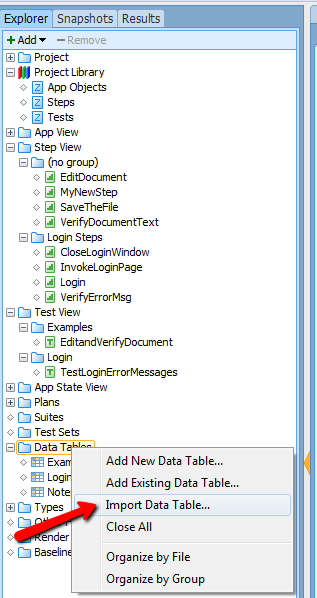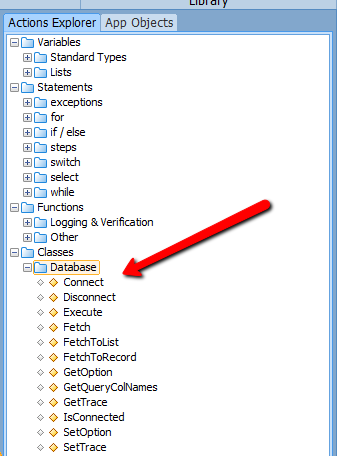|
Are tests with excel possible?
Posted by Carmina Garcia on 26 September 2018 03:02 PM
|
|
|
There are two different ways of accessing data in Excel. You can either import the data directly into AscentialTest from here
You have to export your Excel to .csv first. Then you can import it here. You would do this if you wanted to use the data you already have in Excel as your test data. That saves you the time of keying it into our data tables.
You can find connect strings for your version of Excel on the internet. Basically, you call Connect first to establish an ODBC connection to Excel (database). Then you call Execute with the SQL statement to get or set the data. If you are 'getting' then call Fetch after the Execute to get the values returned. | |
|
|